Digital Downloads
Allow users to purchase digital download files at any size and have instant access to files securely
In the world of photography, digital products are often the most commonly sold in client galleries. Clients seek quick access to beautiful images without the need for physical copies. The Digital Downloads add-on for Sunshine Photo Cart is here to make this process as simple and efficient as possible. This add-on will help modern photographers maximize profits from client photo galleries.
Why Digital Downloads?
Instant Access
Clients love the convenience of immediate access to their purchased images. Digital downloads eliminate waiting times, leading to satisfied customers.
Cost & Time Efficienct
Without the need to print or ship physical photos, digital downloads can save both time, hassle, and money.
Versatility
From wallpapers to social media posts, digital images offer unlimited possibilities for clients to use and share.
What Makes Our Digital Downloads Add-On Special?
Create Unlimited Digital Products at Any Size
Sunshine Photo Cart never restricts how many products you can sell, especially with the Digital Downloads add-on. You can create unlimited number of digital products and set different sizes for each as well. Sell the full resolution image for large prints like canvases, a medium size for common print sizes, and small size for social media only - or whatever combination you want.
Sell Entire Galleries
Offer every picture in a gallery as a single product so clients can buy them all at once. This is perfect for customers who want every photo from an event or session, like a wedding or family portrait day. It makes buying easy for them and helps you receive larger orders at the same time.
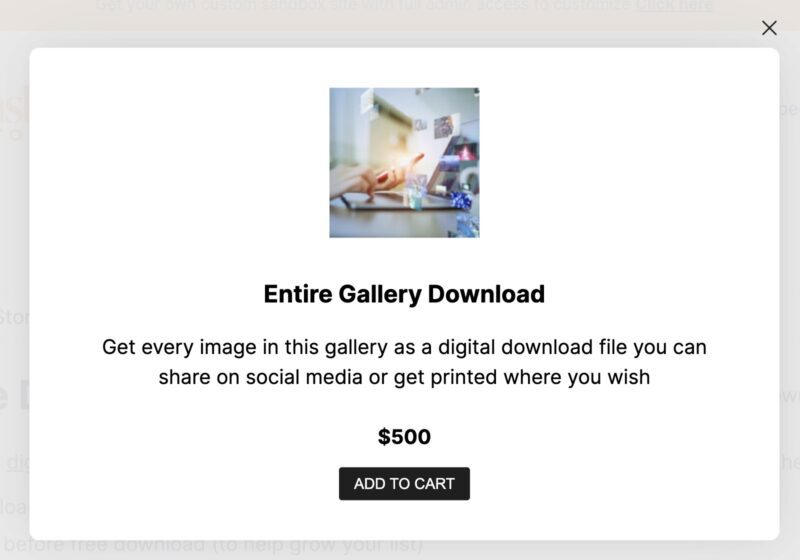
Offer Free Downloads
If you include downloads as part of a session fee pricing, a single option when configuring your digital download product allows all the images, or the entire gallery, to be downloaded for free. Users do not need to go through any checkout process to get their images - they are available for download right from the gallery.
If you do offer free downloads for a gallery, there are many customizable options available:
- Set maximum number of free downloads per customer
- Which specific customers accounts can see free downloads
- Require an email be entered before accessing free downloads (great for email list building)
- Require a unique passcode be entered before accessing free downloads
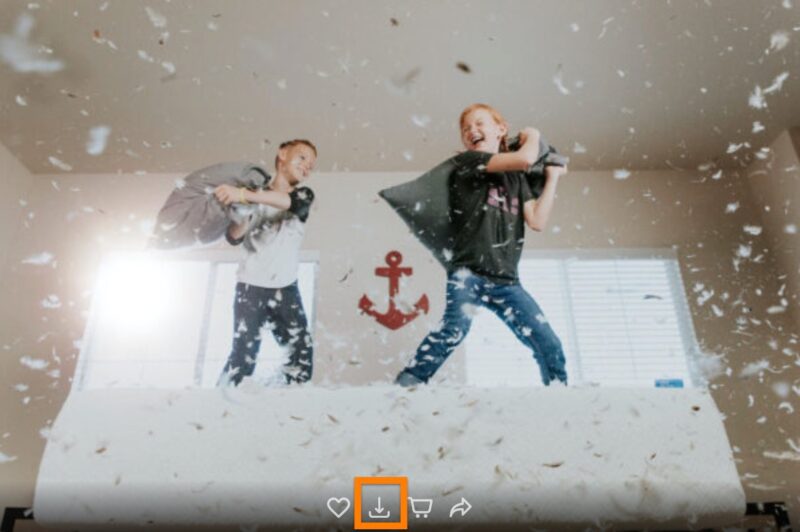
Download Credits
Download credits allow you to set the number of free downloads a specific customer can make. Give a customer 10 download credits and they can download any 10 images in their galleries.
Images downloaded multiple times do not cost the customer more credits.
Optionally Include Watermark
With each Digital Download product, you can optionally choose to add your watermark to the downloaded image. This is great if you want to offer a free social media size download for clients to share on social media while still selling the larger Digital Download products.
Optionally Include Print Release
When customers download images, you can optionally set a PDF file or page on your site for the print release terms which outlines how the files may be used for print, giving you control over the legalities of your digital download images. Options are available to include the print release file automatically in every download or require users view and approve the terms before they are allowed to download.
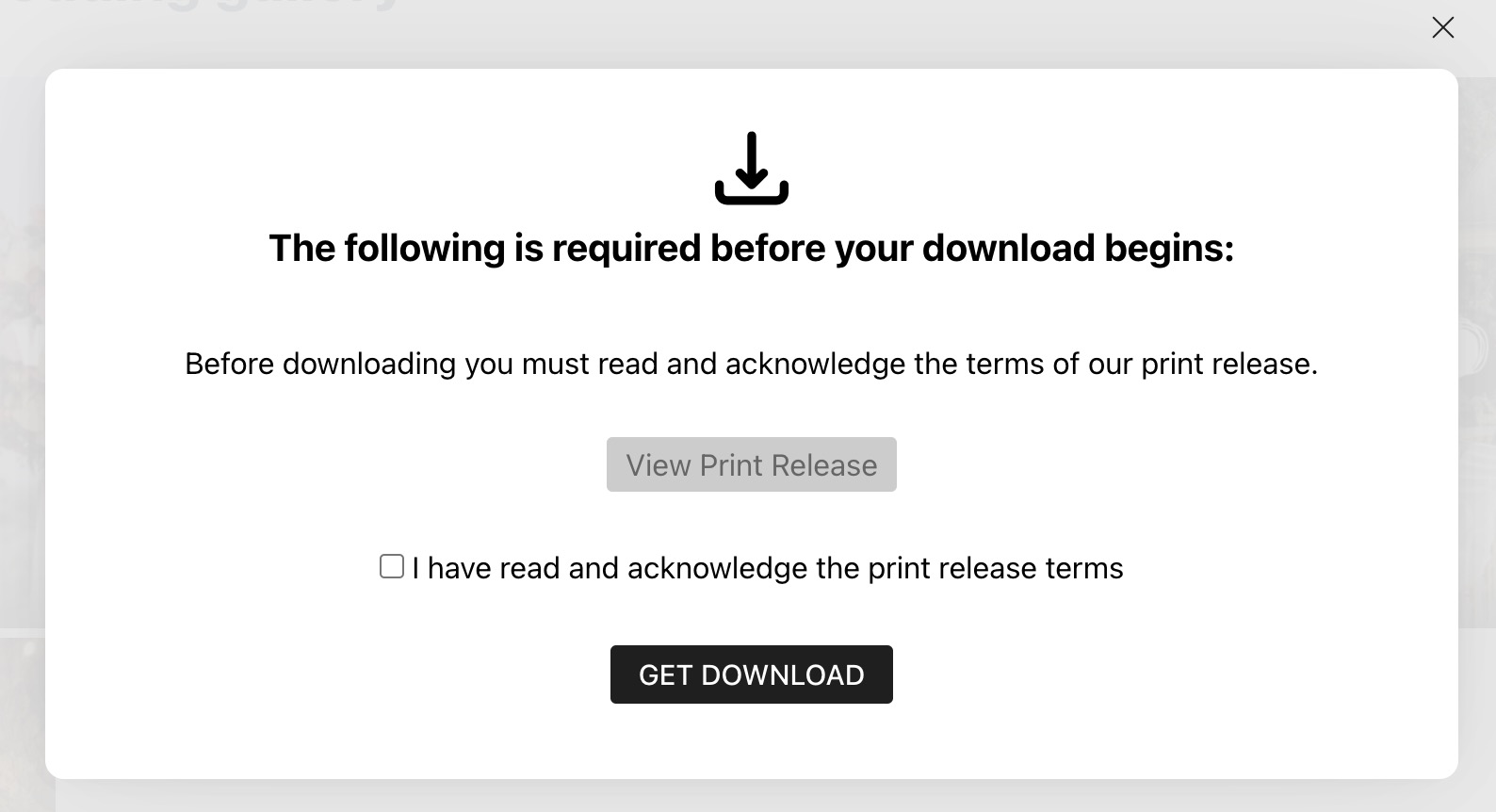
Account Downloads Area
An added "Downloads" page in the Account area for every customer allows easy access to finding past credit downloads for redownload, any orders which contain downloads, galleries they have been assigned free download permissions, and the number of credits they have remaining for free downloads.
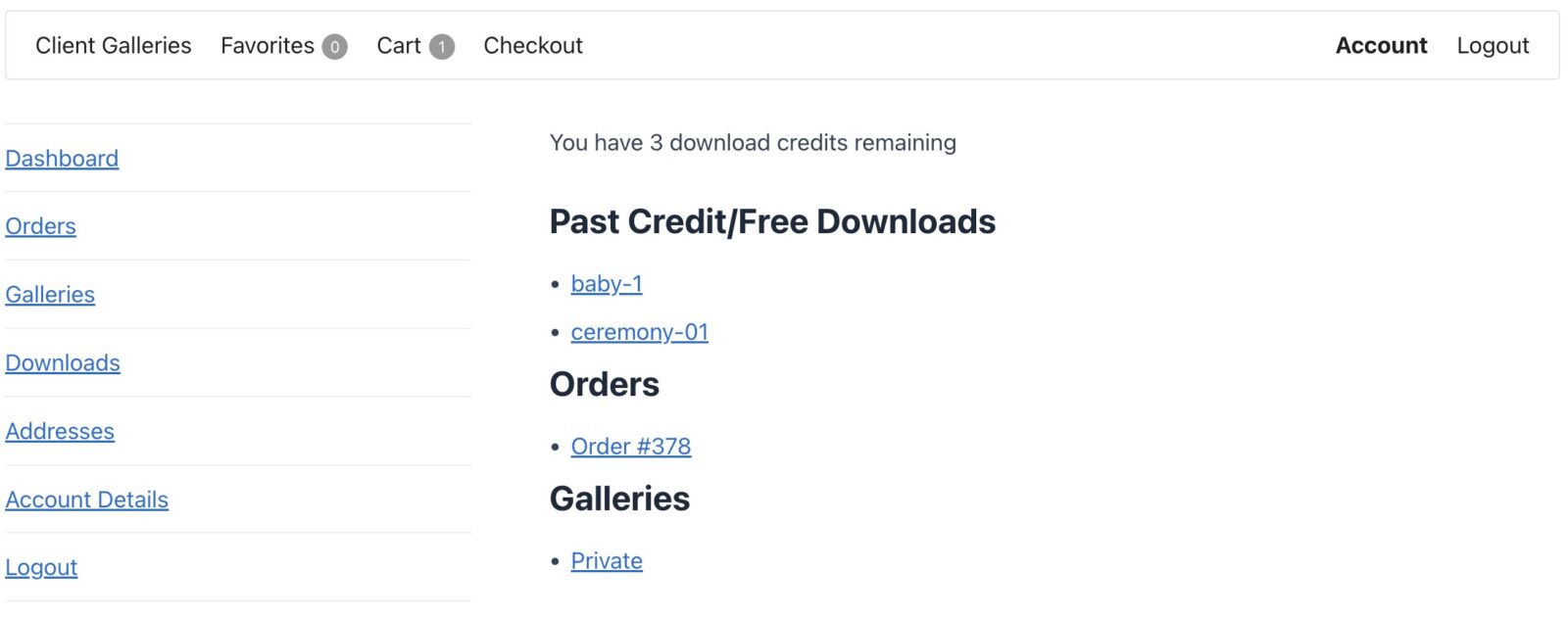
Upload files to an existing order
Some photographers like to make a client photo galleries of unedited images to help save time. Once the customer completes an order, they then edit only the images ordered. With the Digital Downloads add-on, you can then upload specific image files directly to the customer order for secure download.
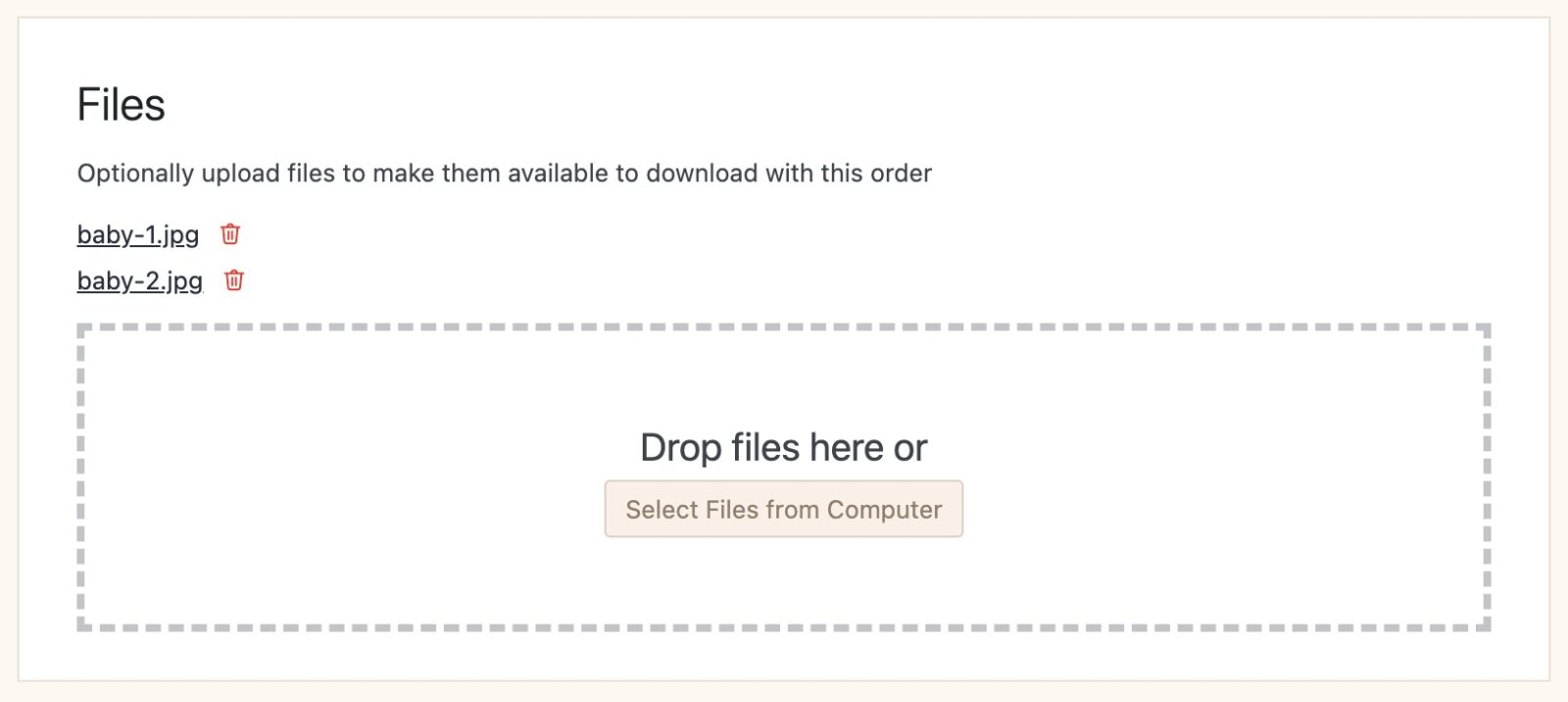
What About File Storage Space?
Some photographers are understandably concerned about file storage space with their web hosting account. The download files are built from the original file on the fly and only generated when requested by the customer, ensuring no unnecessary storage burden on your server.
If you have a lot of client photo galleries, you can use Amazon S3 + WP Offload S3 (a free plugin) to allow you to have all your files stored in the cloud for unlimited file storage.
Usage Ideas
Photographers around the world using Sunshine Photo Cart for their client galleries have come up with many unique, different offerings for their product list. The Digital Downloads add-on has been built to be as flexible as possible to meet those needs. Here are some additional resources on various configurations:
- Free, low-resolution downloads with watermark while selling higher resolution images
- Include extra image size in all downloads
- Selling downloads of an entire gallery
$99
- 14-day money back guarantee
- 1-on-1 customer support
- Safe & secure online payment
Add-ons are billed yearly. You may cancel your subscription at any time. An active license is required for updates and support. View terms
Get a plan and save!
This add-on is part of our Pro plan and you can save big compared to buying individually.
Latest Version: 3.1.7



Try Sunshine Photo Cart Free
Build your galleries and start selling on your own WordPress website in minutes. Our fully functional free version is a great option for many photographers.
