How do I remove an image from a gallery?
You can manage images in a gallery and remove some that are no longer needed:
- Edit the gallery where the image is
- Hover over the image in the list of thumbnails
- Click the trash can icon to delete the image
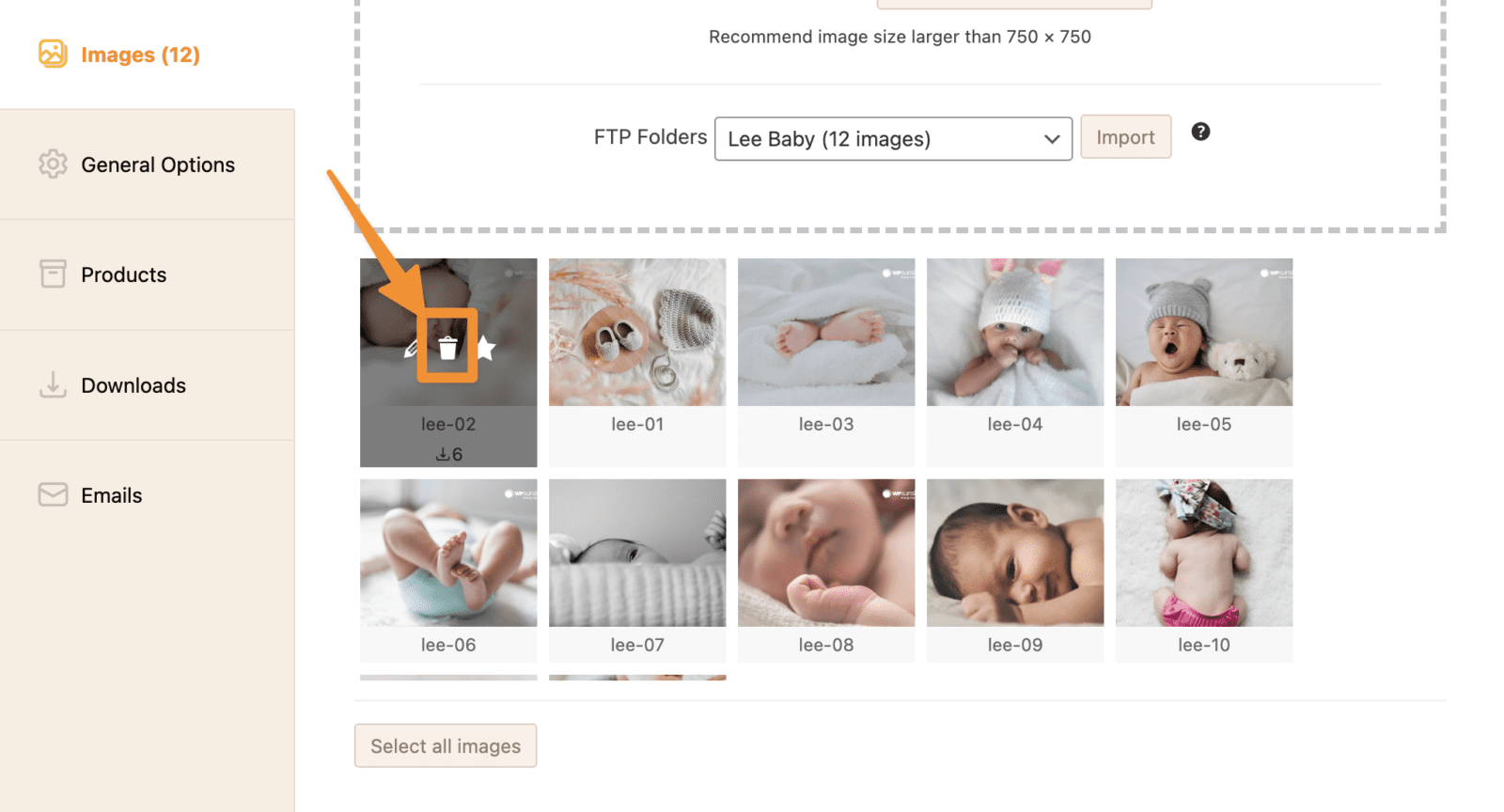
You can also delete multiple images by clicking on the thumbnails of multiple images in the list and then clicking the "Delete selected images" button that will appear:
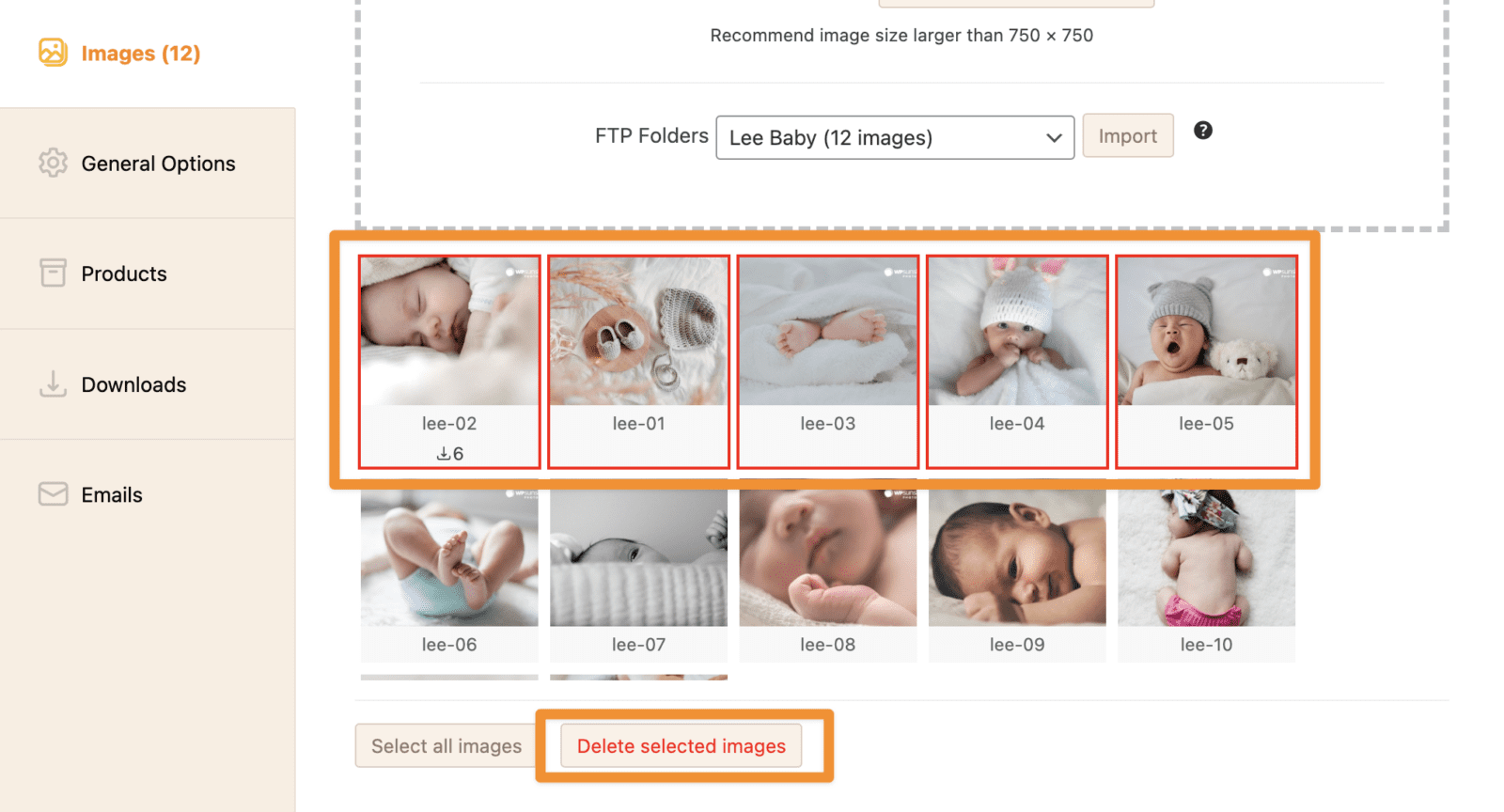
Still need help?
If you have not yet found your answer in the documentation articles, please contact support
