How to create multi-image products
Multi-image products are new in Sunshine Photo Cart 3 and allow you to create a single product where multiple images can be selected to fill it. Some popular examples are a Photo Box or Album.
Creating a multi-image product is as easy as creating a standard product but with only a couple extra steps:
- For Type, select "Multi-Image"
- Click the Multi-Image tab and enter the number of images to be included and optionally which gallery sources the customer can select from.
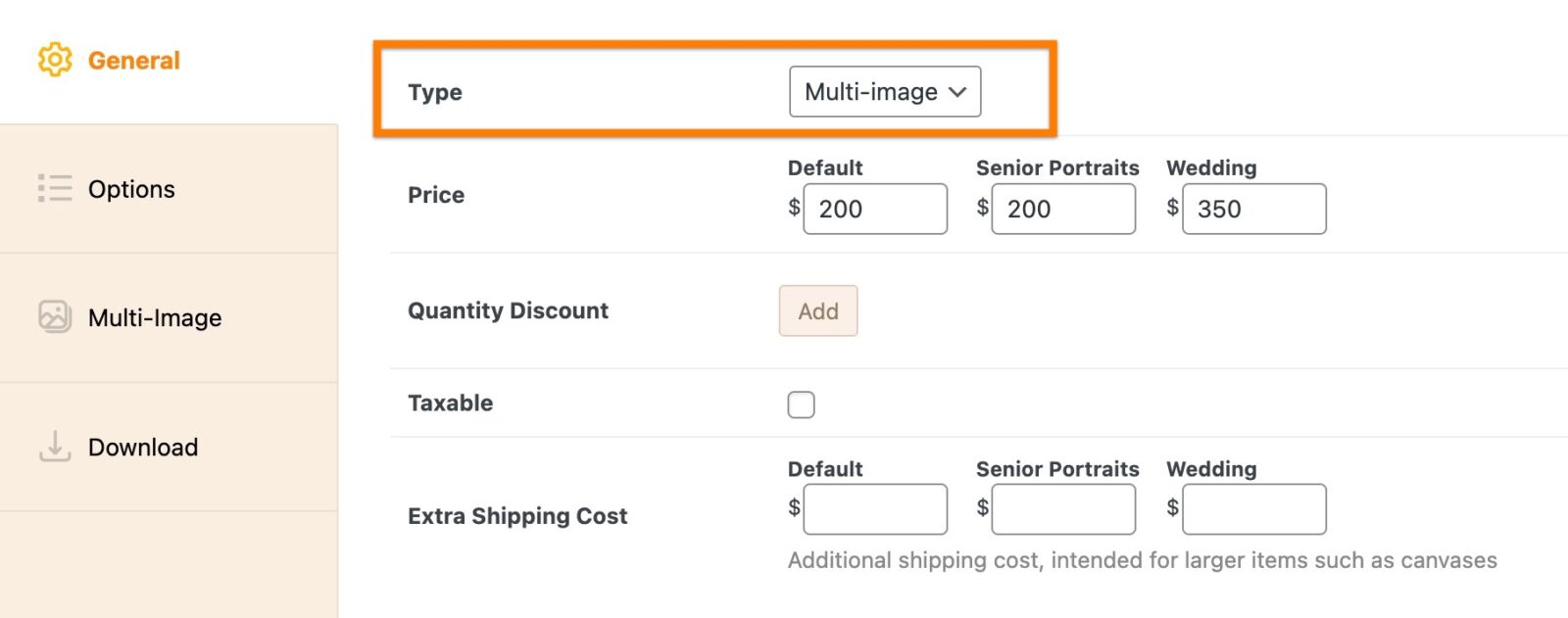
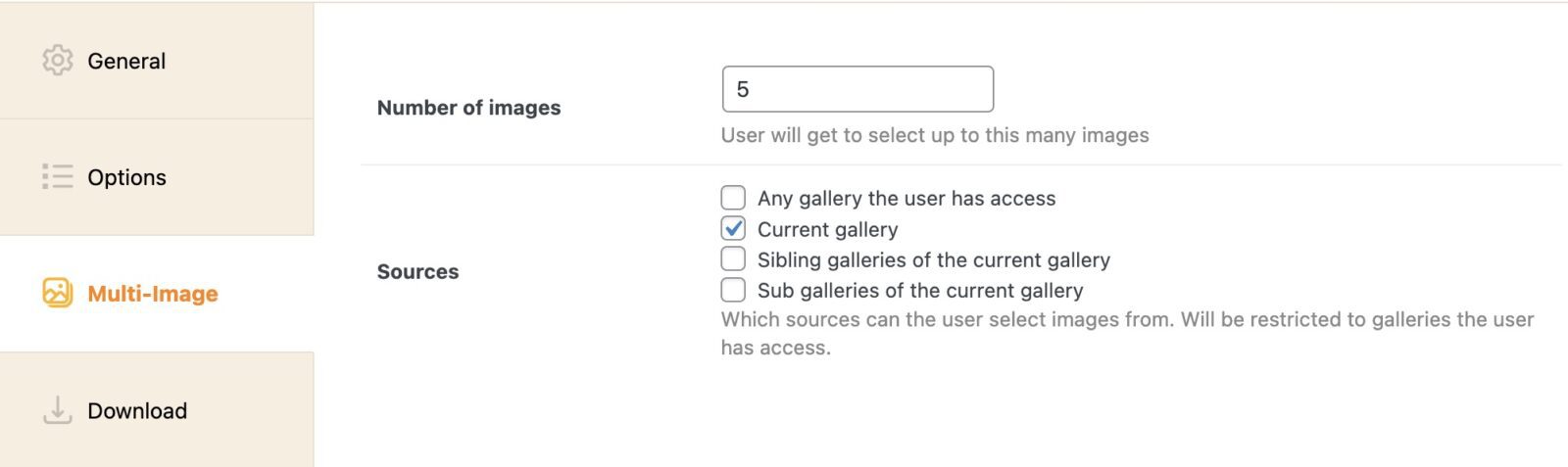
Still need help?
If you have not yet found your answer in the documentation articles, please contact support
