How to setup per-image pricing
You have been able to set different prices for each gallery since version 1.0 was released so many years ago using the Price Levels add-on. With the release of Sunshine Photo Cart 3.3, you can now use the same Price Levels add-on to set pricing on a per-image basis as well! This allows you to sell images within the same gallery at different prices.
Here is how to set it up:
After uploading images to a gallery, find the edit the respective image but clicking on the "pencil" icon when hovering over the thumbnail. On the edit screen, scroll to the bottom and find the "Price Level" option. Select the Price Level you would like to use for this image and then save.
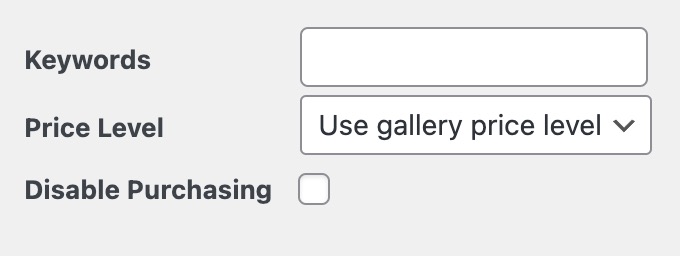
Still need help?
If you have not yet found your answer in the documentation articles, please contact support
