How to find the unique ID of a gallery or product
In Sunshine 3.2.3+, you can view the unique ID of galleries or products by hovering over the name in the admin list and viewing it in the quick links:
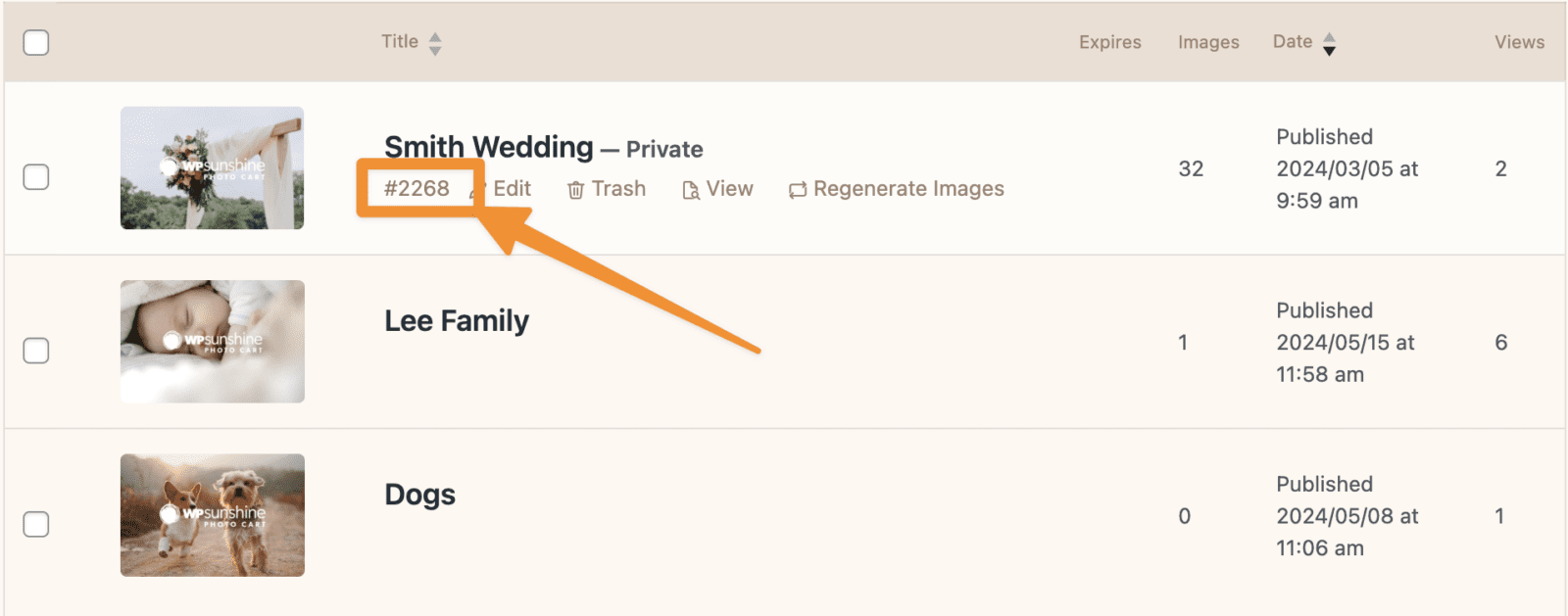
For older versions of Sunshine Photo Cart, edit your gallery or product. In your browser's address bar, you will see the URL for the page with the "post". This is your unique ID:
https://yourdomain.com/wp-admin/post.php?post=2268&action=edit
In this case, the unique ID is 2268
Still need help?
If you have not yet found your answer in the documentation articles, please contact support
