I am happy to announce that Sunshine 2.3 is now available for automatic update. The primary goals of this release were to refine Sunshine, not necessarily introduce any new features. This release also focused on code cleanup and trying to hunt down and remove even the smallest code notices. Of course, I can't test every single setup but I think I got most of them.
Here are some other things that were improved:
Checkout page re-organized
One of the most important aspects to e-commerce is having a process that is easy for users. Make something complicated and they may not use it. So to make the Checkout process just a tad bit easier, we have re-organized the order of fields users must fill out. The first step is the usual email/password, but the second step is now shipping instead of billing. Why? In cases where the user selects Pickup shipping option, we don't want them having to enter any shipping information. Less fields, easier checkout.
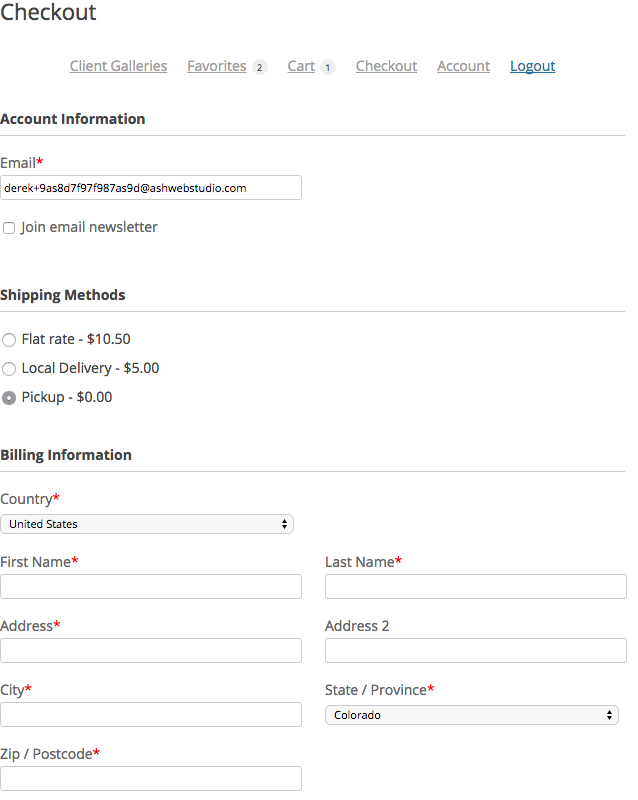
Items in Cart on Checkout Page
Often times users will get a little hesitant during the checkout process and may want to confirm they are buying what they really want to buy. Sunshine now allows users to see the items in their cart without having to go back and potentially never return to the checkout page.
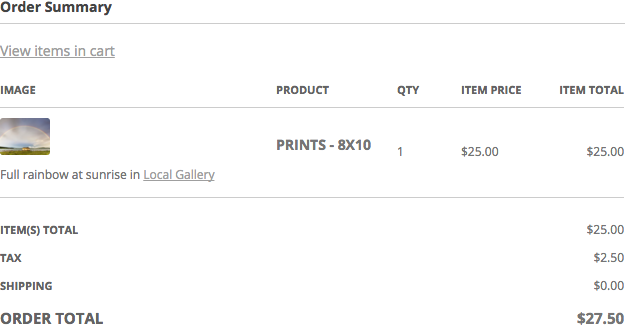
Quantity Change Notice on Cart Page
Some people on the Cart page might change the quantity for a product and go straight to clicking on the "Continue to Checkout" link assuming that their cart totals would automatically update - that isn't the case. So if you change the quantity for any of the line items in the cart but forget to click on the "Update" button, a little notice window will popup asking you want you want to do about it.
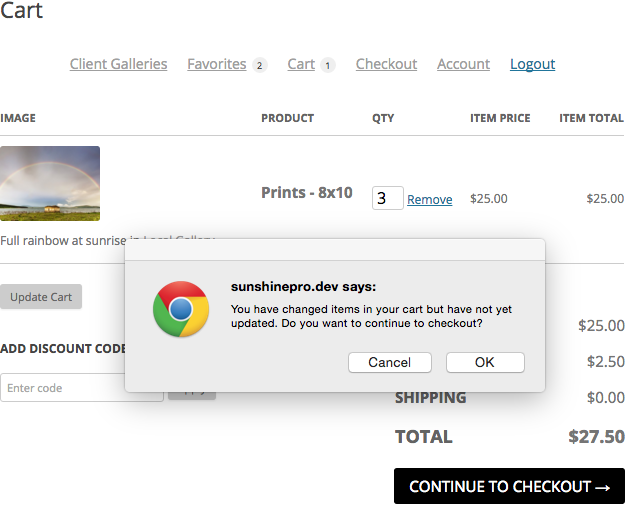
Cleaner Settings Throughout Sunshine
I have never really liked how the settings for galleries, products, etc were looking. So I finally made just some small design tweaks and now I think they look a lot more slick. When you are looking at this almost every day of your life, it makes a difference when it looks nice.
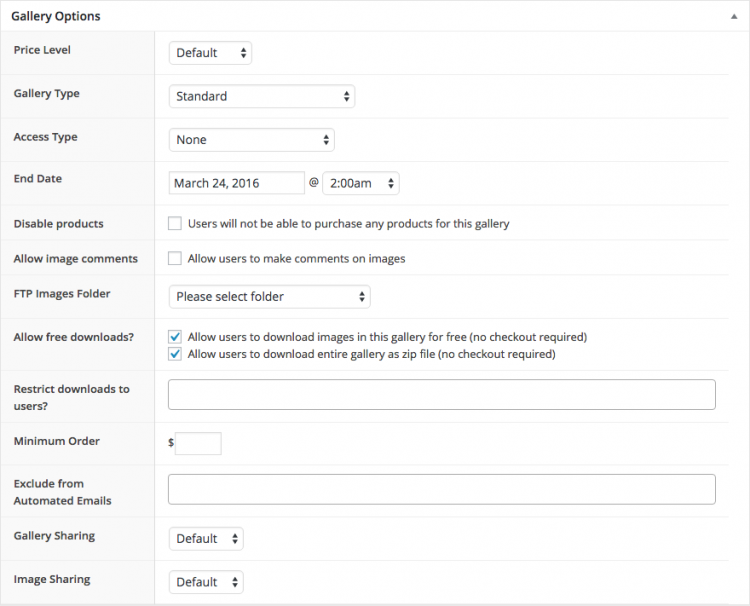
Custom Email Address for Favorites Submissions
You can now set an optional, separate email address to receive notifications when a user has submitted their favorites.
Helping New Users
Some of the feedback from users who installed but ended up not using Sunshine said they were bit confused on what to do to get started. So, upon installation new users will see a notice in the admin directing them to our new Setup Guide. Admittedly it is very basic right now, but that leads to...
Documentation Updates Coming Soon!
Sunshine gets tons of positive feedback from our users, but consistently gets less-than-positive feedback about the documentation area. So, now that 2.3 is released focus will be on improving our documentation and continuing to improve the entire process of starting and using Sunshine.
Entire Changelog
* Update - Better add-ons page in admin
* Update - Re-order Checkout page, putting shipping first for better flow (example: don't ask for shipping info if pickup)
* Update - Ability to see items in order on Checkout page
* Update - Confirmation on Cart page if a user changes quantity but doesn't update
* Update - New admin notices class, much easier way of adding notices in Sunshine to help users out and do promos
* Update - New meta box styles
* Fix - Only create Sunshine-related image sizes for Sunshine galleries
* Fix - Slow servers, uploading large files times out. Set increased time limit for files to upload.
* Fix - Allow bulk delete of Sunshine's various custom post types
* Fix - Confirmed PayPal orders should be marked as "new", not "processing"
* Fix - Logo size issues in email template for some users
* Fix - Child gallery order not obeying gallery order settings
* Fix - Phone number no longer required
* Add - Set email address to receive submitted favorite notifications
* Add - Link to Client Galleries in admin menu bar
* Add - More add-on/pro license expiration reminders
* Add - Link to Setup Guide on installation

